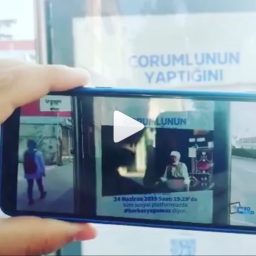How Augmented Reality – AR Helps Cooking ?
In today’s fast-paced world, where people have limited time, energy, and cooking abilities, finding ways to simplify and enhance the cooking experience is essential. In the hustle and bustle of city life, having access to reliable assistance in the kitchen becomes a coveted ideal. It may sound surprising, but augmented reality (AR) has emerged as a powerful solution to make cooking more accessible and enjoyable. With the convergence of necessity and available technology, AR has the potential to revolutionize the culinary landscape.
Augmented reality serves as the bridge connecting consumers, kitchen products, and their associated content. By overlaying additional information, visual cues, and interactive elements onto specific culinary items, AR enables product companies to seamlessly merge the digital and physical worlds. This targeted and harmonious integration holds the promise of enhancing the cooking process, bringing convenience, innovation, and creativity into the heart of the kitchen. Welcome to the future of cooking with AR in the Kitchen.
Helping to cook:
The seamless technology of order, delivery on time and AR enhanced glasses with instructions all exist; but not completely used altogether yet. However imagine, after you ordered ingredients for your dish, everything arrives on time. Your AR glasses is equipped with recipe you need to make the pot. You can see the description of the recipe and you can see the AR guidelines to cut, displaying on the vegetables. Basically you can easily cook with AR, even if you don’t have much experience. This could be for your daily cooking routine or learning how to cook.On the flip side, augmented reality allows training and execution by layering additional information on top of a users direct view.
Training the kitchen staff:
You can also use augmented reality displays to train your employees. AR can directly provide information and details in the kitchen. You wont need any books, pens or paper.
In the bellow video you can see one of our case from cxocARd related with AR Kitchen , AR Cooking , AR Training
Estimating portions:
The AR application ServAR can estimate portions. Accurate estimation of food portion size is a difficult task. Visual details are important clues of portion size and therefore technology-based aids may assist consumers when serving and estimating food portions.
Users of the system generally found the tool easy to use and agreed that it showed potential to support optimal portion size selection. However, some refinements to the tool are required to improve the user experience. ServAR demonstrates potential as a practical tool to guide the serving of food.
An interesting approach:
And finally, computer scientists from Kyoto Sangyo University in Japan have put together a demo kitchen that senses when you lay a fish down on the counter. The system is able to find the fish’s outline and orientation. Then ceiling-mounted projectors beam down a virtual cut line and knife while a speech bubble appears from the fish’s mouth, giving step-by-step instructions on how to filet it.
This setup also works for onions, but nothing else yet. The researchers must program each food preparation technique manually. Therefore, building up the system’s library is slow. The lead researcher Yu Suzuki stated, he and his colleagues plan to automate the instructions in the future.
As a conclusion:
As AR headsets begin to decrease in price and more developers work with AR/VR. It’s likely more and more companies will begin to trial and test these new learning platforms.
Visual enjoyment is a major part of any eating and drinking experience and brand names embrace virtual overlays as a way to educate, inspire, and prompt consumers to action.
Big brands are already repeatedly using AR outreach, but it still needs momentum from creators, developers and marketers to make it accessible for anyone and everyone.
How You Can Create AR for Cooking
As an Augmented Reality service provider. You can easyly create an augmented reality experience for your audience.
- You need a video content to Augmented – Upload it to YouTube this is the best way to share with us – If you have a privacy upload it as unlisted ( for alternative ways for video sharing contact with us )
- Choose a proper target related with your video content. Target is a flat surface which contains details on it … ex: book page , info cards, business cards , bilboard , flyer, magazine page etc … to setup we need image of your target .
- Share the these informations with by filling the form bellow
if you have any question you can use chatbox on the right corner or direct WhatsApp
For cxocARd demo: