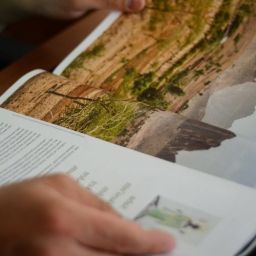How you can get benefit using Augmented Reality (AR) with your Powerpoint / Keynote Presentations ?
Using Augmented Reality as a tool you can offer different experience to your audience. All types of presentations consist of three basic parts: the introduction, the body, and the conclusion. In these days most of the contents are creating according to hook audience retention. In your presentation if you can not hook audience attention in your introduction possibly you can not perfectly explain the subject in your conclusion.

While you are designing your presentation there are 4 main components you need to clear !
- content
- audience
- structure
- consistency
Also while you are developing the structure keep these on your mind.
- One idea in one slide
- Cut down text
- Be clear and simple
- Provide a road map
- Visuals, Visuals, Visuals
How to Deliver Your Presentation ?
“Keynote presentations offer a dynamic platform for engaging your audience through the integration of augmented reality (AR). Imagine starting your keynote with a captivating 3D model that seamlessly appears on the screen, allowing your audience to explore complex concepts from all angles. For instance, in a business presentation, you can use AR to bring product prototypes to life, enabling your audience to interact with virtual versions of your products right from their seats. In educational keynotes, AR can transport students to historical events or far-off places, making the learning experience both immersive and memorable. The possibilities are endless; you can use AR to visually illustrate data, showcase architectural designs, or even inject a touch of entertainment into your keynote with AR-enhanced storytelling. These are just a few examples of how augmented reality can revolutionize your keynote presentations and captivate your audience in ways that were previously unimaginable.”
Mostly we are not preparing a presentation for a live event like a product launch (phenomenal presentation from Steve Jobs for iPhone)
May be you will
- print your presentation
- email your presentation
- create video from your presentation !!!
How to create video from Powerpoint / Keynote Presentations ?
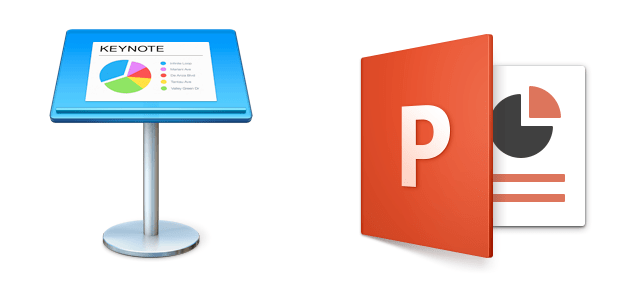
You can use video to distribute and share your presentations. Powerpoint from Windows and Keynote from Apple are the most popular tools to create slides for your presentations. Also by using these tools you can create video from your slides to share and or distribute .
If you are a Keynote user you can follow this link , Powerpoint user follow this link
How about using Augmented Reality for you Presentations ?
This Presentation Idea fairly new and uniqe way of distribution of your presentation content and also offers an interesting experience for your audience.
While we are creating cxocARd AR Platform we haven’t think such a usage case like AR Presentation. According to costumer cases we decide to share this new way of using cxocARd AR experience on presentations.
Let’s dive deeper how it works ?
cxocARd Cloud based AR platform is design to Augmented Video content on a 2d physical surfaces with details on it.
We call these surfaces as a target. A target can be
- business cards
- flash card
- learning cards
- artwork
- flyer
- brochure
- TDS, MSDS
- Billboard etc.
Let’s share some cases with you.
This case is for business card to pitch the business by using Augmented Reality. In this case our customer Guidi Consulting using their business card as a target.
Geppettoys is a e-commerce store selling wooden toys for children as a learning tool. While they are sending their products they are putting cards into package and try to explain how they can play their wooden toys.
You can create video content for your Powerpoint / Keynote presentation and you can pick a related target to Augmented your presentation on it. This target could be the first page of your presentation or could be any related 2d surface with details.
Using cxocARd you can also get benefit for privacy of presentation distribution. Only users who owns and knows your target can reach your presentation content. It’s an unite way of reaching your audience with privacy and you are offering interesting experience to your audience.
According to your request we can also share stats about the consumptions of your content.
If you want to test cxocARd
May be You need QR for EASY Download
If you don’t know any registered target you need to register your from our freemium offer . May be you don’t have time for this in this Augmented Reality Invitation blog there is a pre-registred target follow this link. You can also get your answer for your questions from our FAQ .
Download & Print the Target
What is This ?
cxocARd Augmented Reality platform design to recognize your physical surfaces such as business card, flyer, brochure , photo, album ,invitation , package, billboard, information cards etc. ( any 2d surface with details ) we call it target/trigger. There is a pre-registered target above. You can click and download it.
1- You can download and print this image or just use your computer screen.
2- Download the cxocARd app it’s ready for iOS and Android
3- Open the app match the cxocARd camera with this pre-register target
If you want to register your content fill our form . It’s Free !