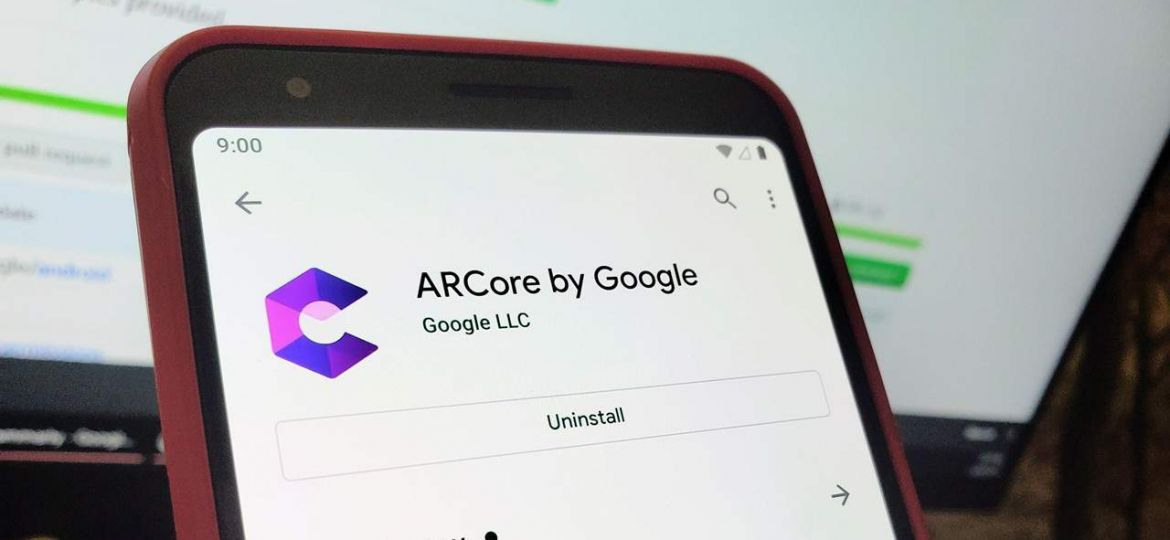
ARCORE for Android
Recently, Apple and Google have been investing heavily in Augmented Reality, such as the development of ARkit (by Apple) and ARCore (by Google). These technologies have brought the power of AR to the individual developers which was not available few years ago.

- Motion Tracking: This allows the phone to understand its position relative to the world.
- Environmental understanding:It allows the phone to detect the size and location of all type of surfaces. Such as vertical, horizontal and angled.
- Light Estimation:It lets the phone to estimate the environment’s current lighting conditions.
Image Source: Lumus
What does this mean for a developer?
With AR making all these promises to change the world around us into a science fiction movie, it means the rise of a new sector in the technology world. It will lead to new job opportunities and large salaries.
How does ARCore work?
When you move your phone around, ARCore memorizes its surroundings. It builds a world of its own. It then places virtual objects in the surroundings in its memory. Because, it uses something called motion tracking technology to identify certain features. Which allows it to keep a track of how these points move in accordance with your camera movements.
Google has taken care of all the android developers whether you use Android SDK, Android NDK or Unity for Android development. ARCore supports them all.
The guide in the link shows how to set up your development environment. It advises how to enable ARCore and run a sample app. This can be referenced by beginners to get their environment up. Finally, ARCore uses Sceneform SDK which is a 3D framework which makes it easy for Java developers to build ARCore apps without OpenGL
![Arcore for android]() How to learn ARCore for Android?
How to learn ARCore for Android?
You learn it online via some tutorials and youtube videos. From there on it’s up to your creative imagination !
Here are some tutorial links:
- ARCore and Sceneform for Android Augmented Reality (Java)— Using Android Studio
- Build Location Based ARKit/ARCore apps with AR Foundation— Using Unity
- How to Dominate ARCore 1.x: Build 9 Augmented Reality Apps— Using Unity
- Complete ARCore & ARKit Gaming Developer — Augmented Reality— Using Unity 3D
- A Beginner’s Guide to Augmented Reality with Unity— Using Unity
- Build Location Based Augmented Reality Apps with Mapbox— Using Unity 3D
![Arcore for android]() Over 60 ARCore apps are now available from the Google Play Store
Over 60 ARCore apps are now available from the Google Play Store
Google published a blog post highlighting that 60 interesting applications that use ARCore. Here’s a few of them :
For example, If you remember the Tamagotchi from the 90’s, My Tamagotchi Forever, is an application which you’ll raise your Tamagotchi characters and populate Tamatown. İt is a virtual town that can exist in the real world through augmented reality.
It’s not just games that are taking advantage of ARCore. Obviously, some of the bigger retailers are also jumping on board. For example, through the Pottery Barn 360 Room View app, you can see how furniture would look in your home without having to actually get that furniture in.


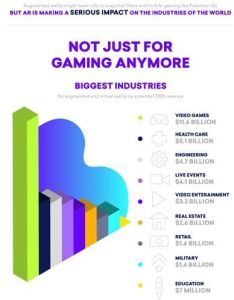
 How to learn ARCore for Android?
How to learn ARCore for Android? Over 60 ARCore apps are now available from the Google Play Store
Over 60 ARCore apps are now available from the Google Play Store