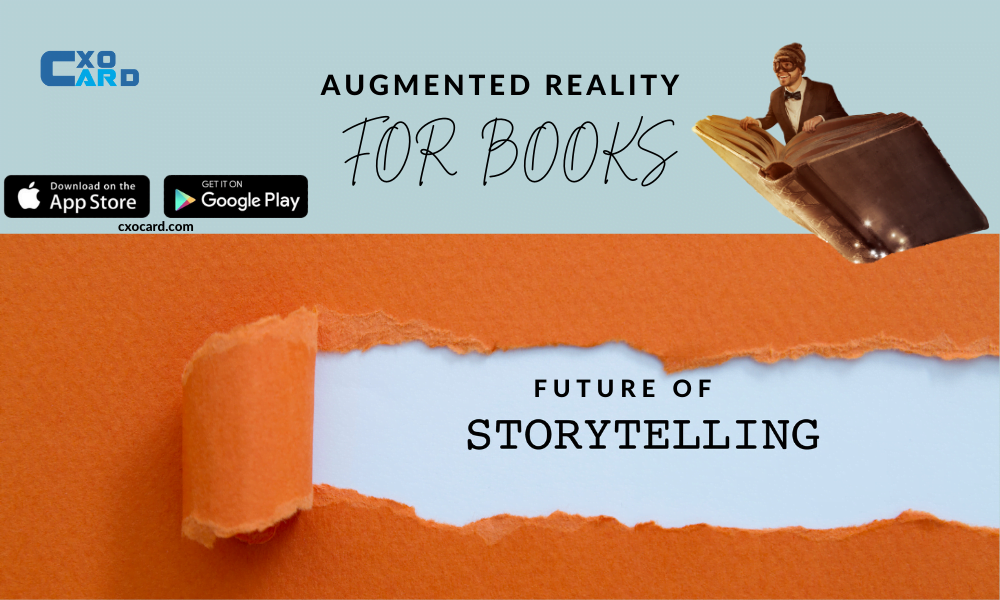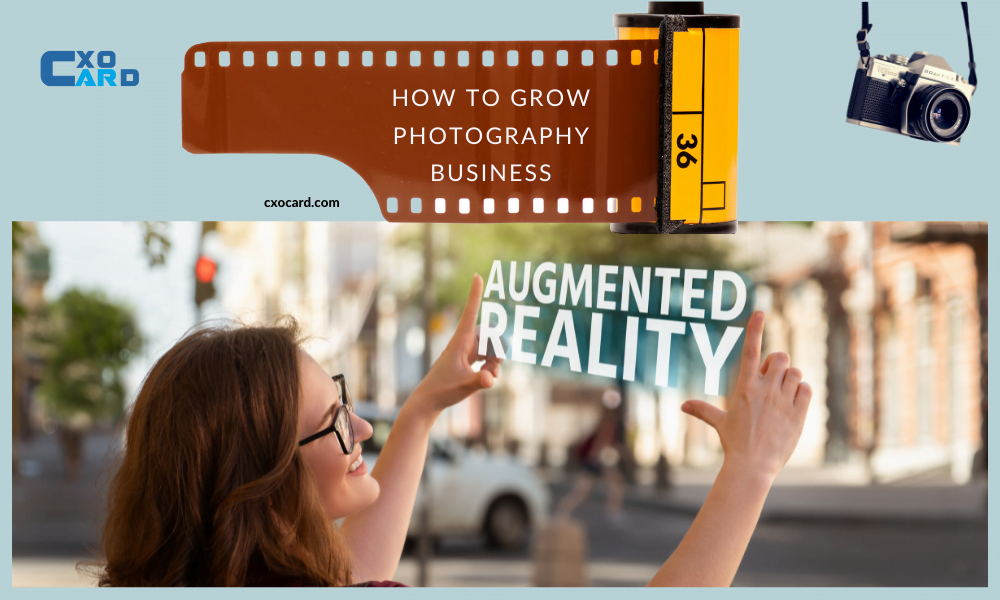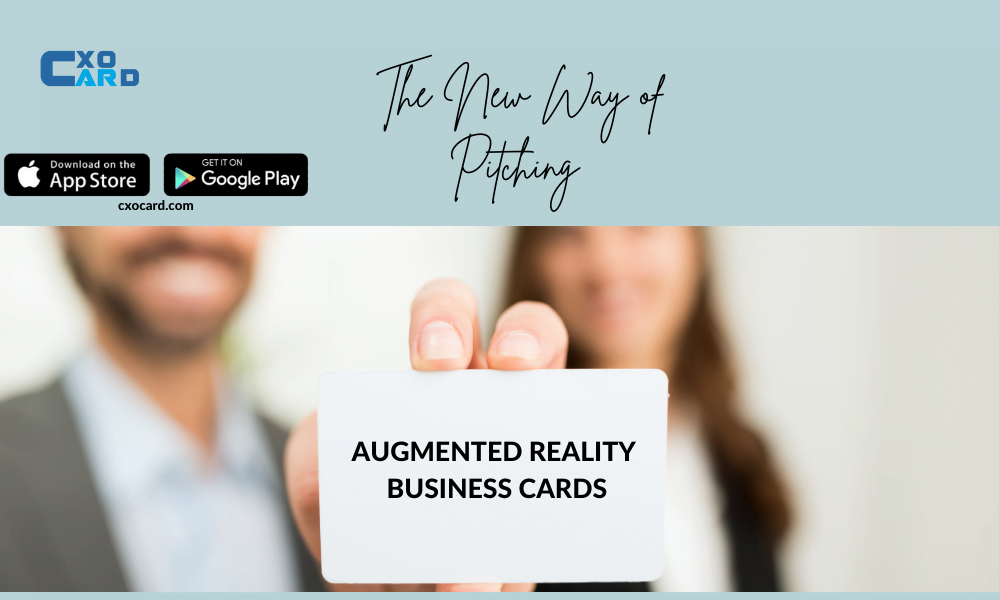Update Announcement
During Update Period
During this update period we will still online and our current experience will be available. The past experience that we have already setup will not face with any problem.
- Overlay Button will appear on the right upper screen.
- Record button will appear on the middle down screen.
- Info button will appear on the left upper screen.
- Our demo and registration forms will not be ready for target link and re-positioning content.
- We will update both iOS and Android version.
What is New ?
In second half of 2023 we are preparing for a big update. May be you are a user may be you are a content owner or you are planing to registered your own content. This update will be a milestone for cxocARd AR service. We are giving service 5 years of time and we collect thousands of feedbacks. We collect valuable ones and make this update. Let’s list our improvements.
- Better and Faster Recognition.
- Overlay button gives you the option to engage with the content without target.
- Record button will gives you the option to record the experience to your photo/video gallery.
- We will also support a web link for each target – this feature will be optional.
- We can also change the position of the content according to target. Left,Right,Up, Down. will be possible.
- We will also support Portrait and Landscape orientation both. Enjoy
Before downloading cxocARd APP we highly recommended to read FAQ first !
May be You need QR for EASY Download
If you don’t know any registered target you need to register your from our freemium offer . May be you don’t have time for this in this Augmented Reality Invitation blog there is a pre-registred target follow this link. You can also get your answer for your questions from our FAQ .
Download & Print the Target
What is This ?
cxocARd Augmented Reality platform design to recognize your physical surfaces such as business card, flyer, brochure , photo, album ,invitation , package, billboard, information cards etc. ( any 2d surface with details ) we call it target/trigger. There is a pre-registered target above. You can click and download it.
1- You can download and print this image or just use your computer screen.
2- Download the cxocARd app it’s ready for iOS and Android
3- Open the app match the cxocARd camera with this pre-register target
If you want to register your content fill our form . It’s Free !